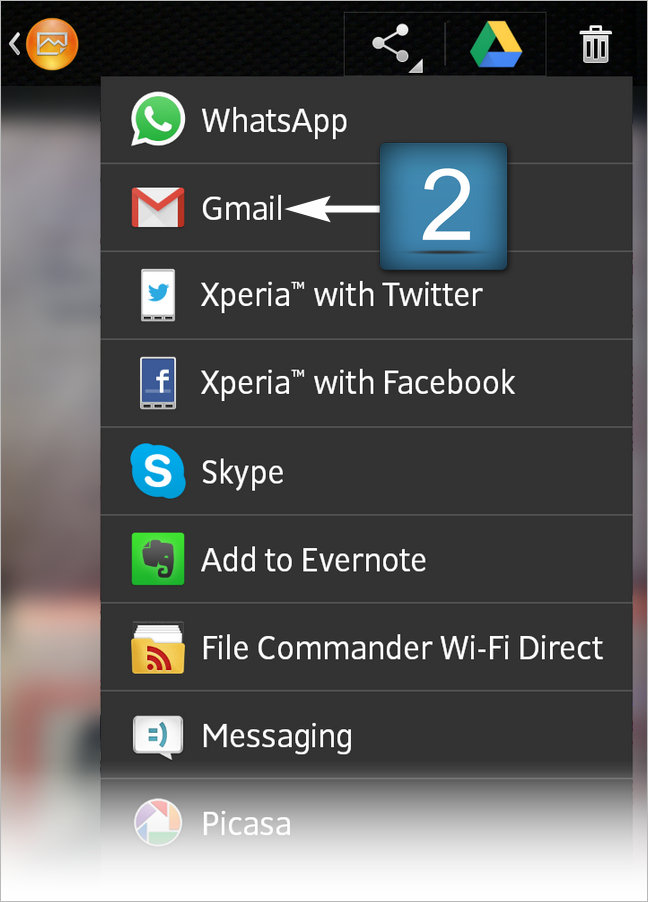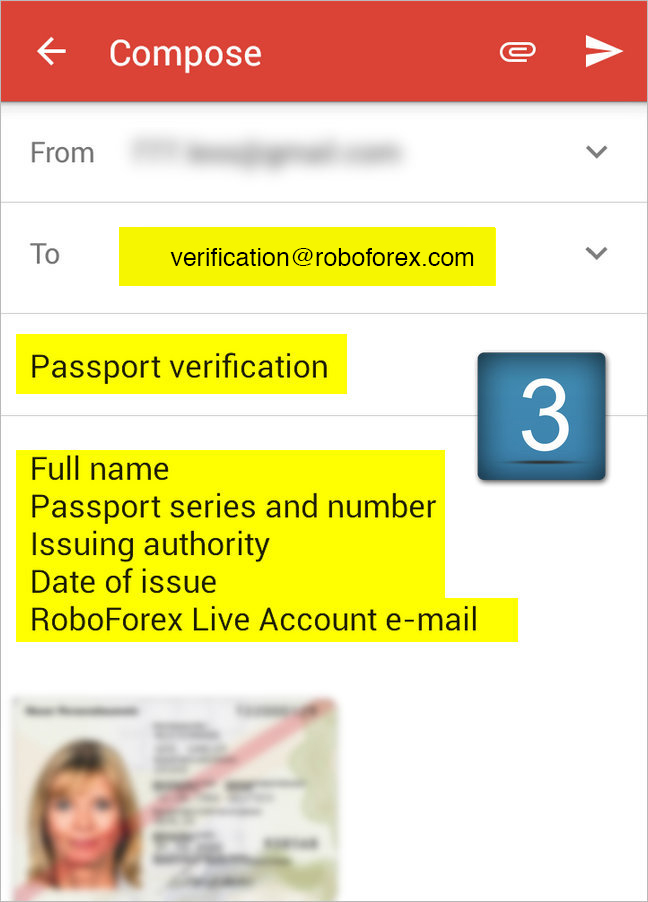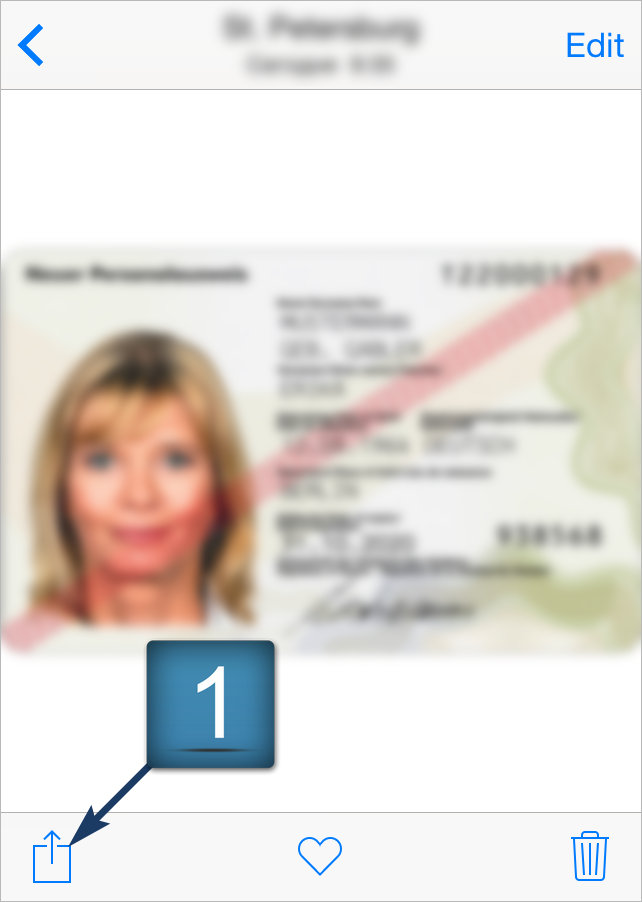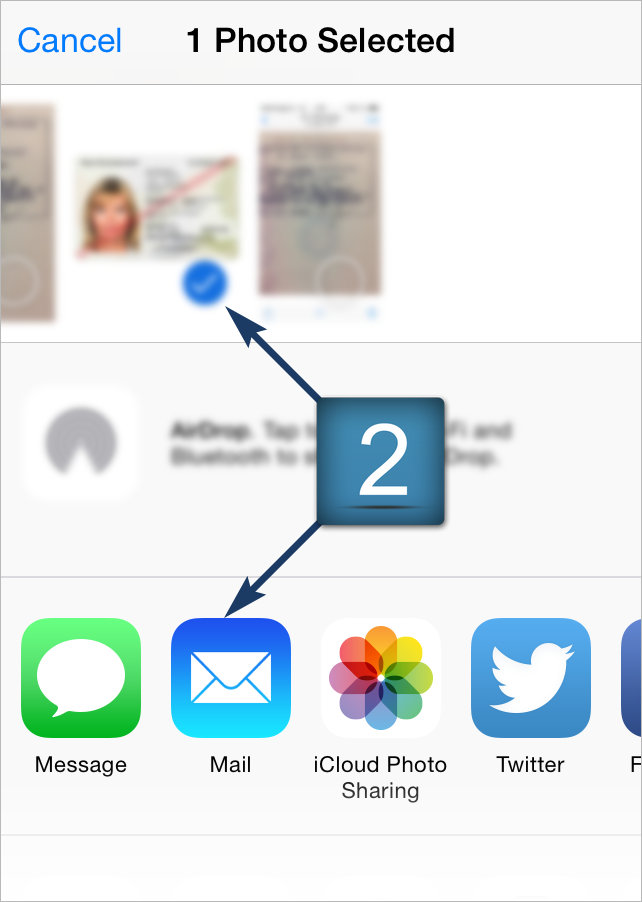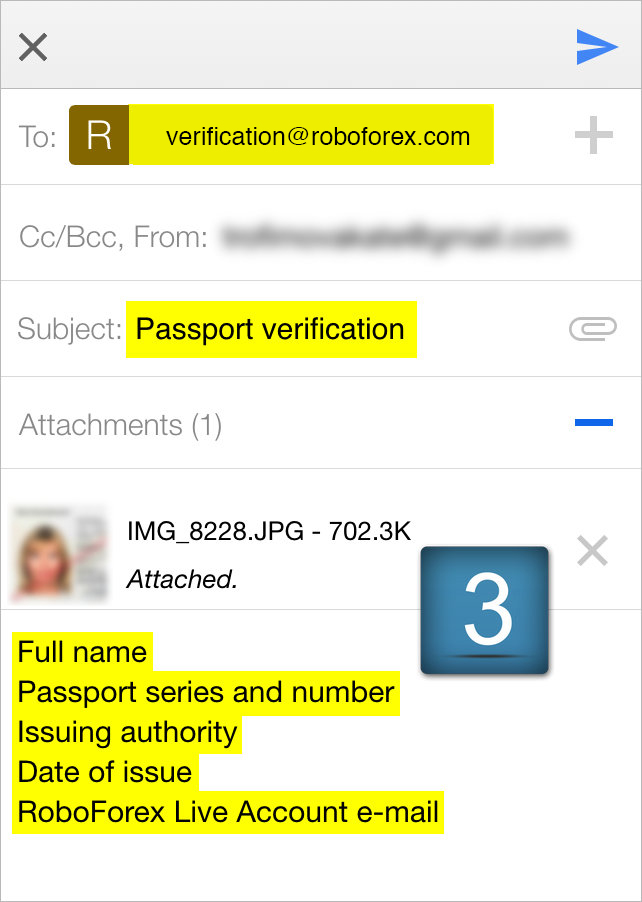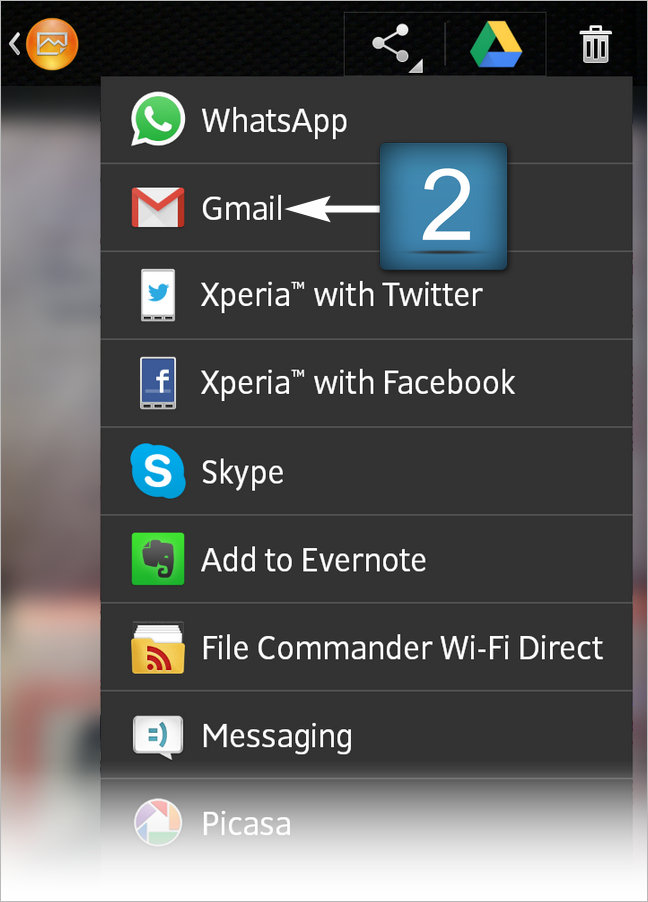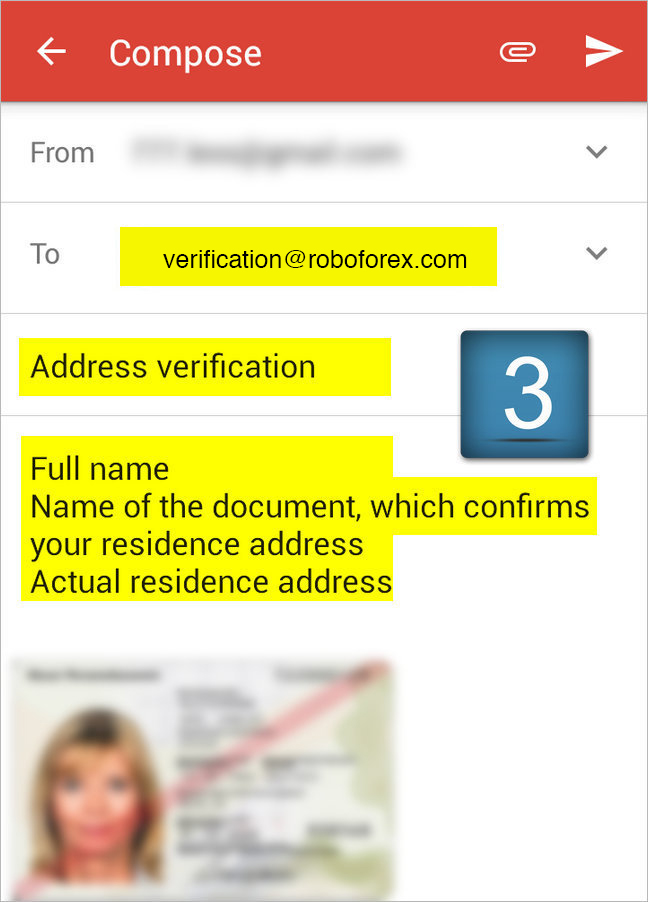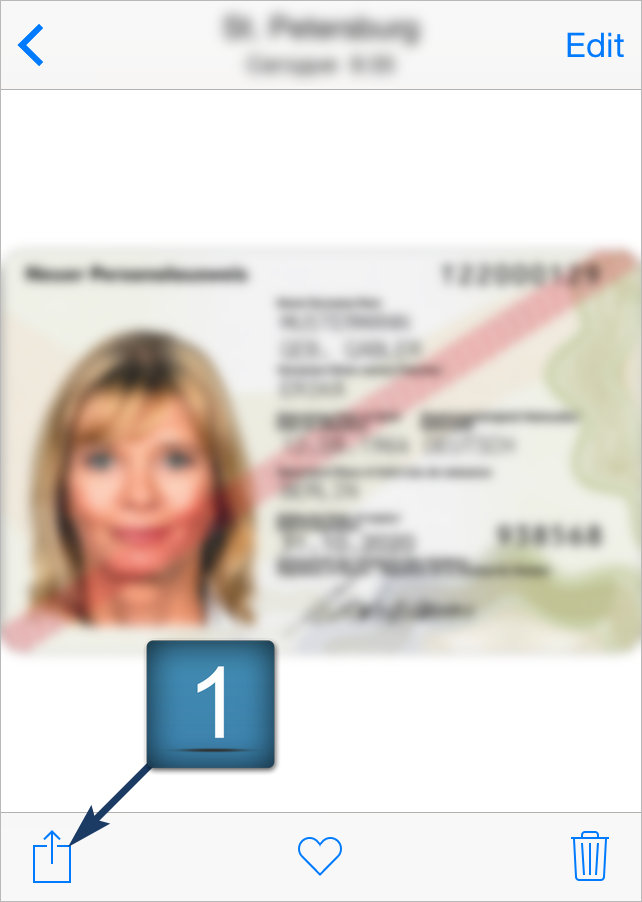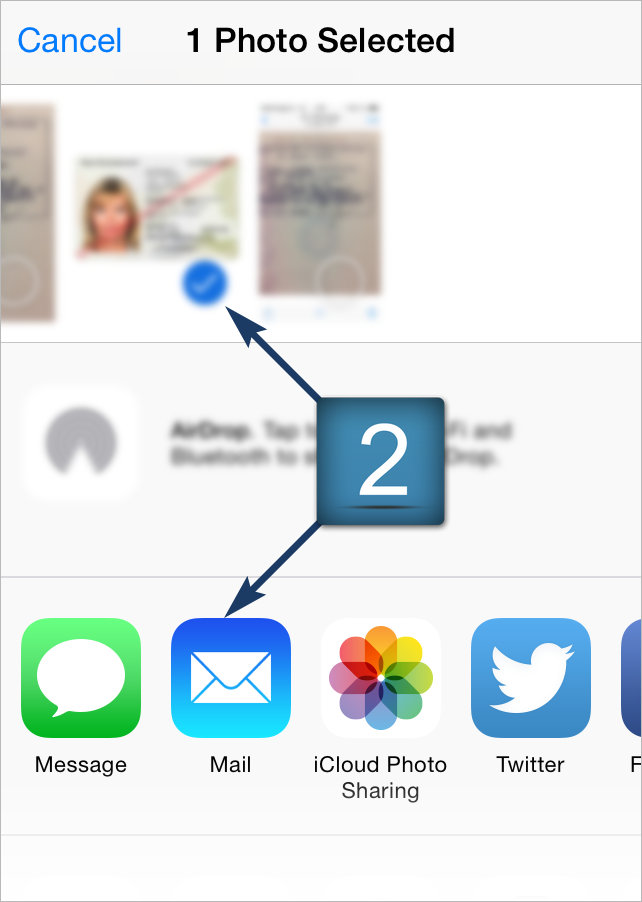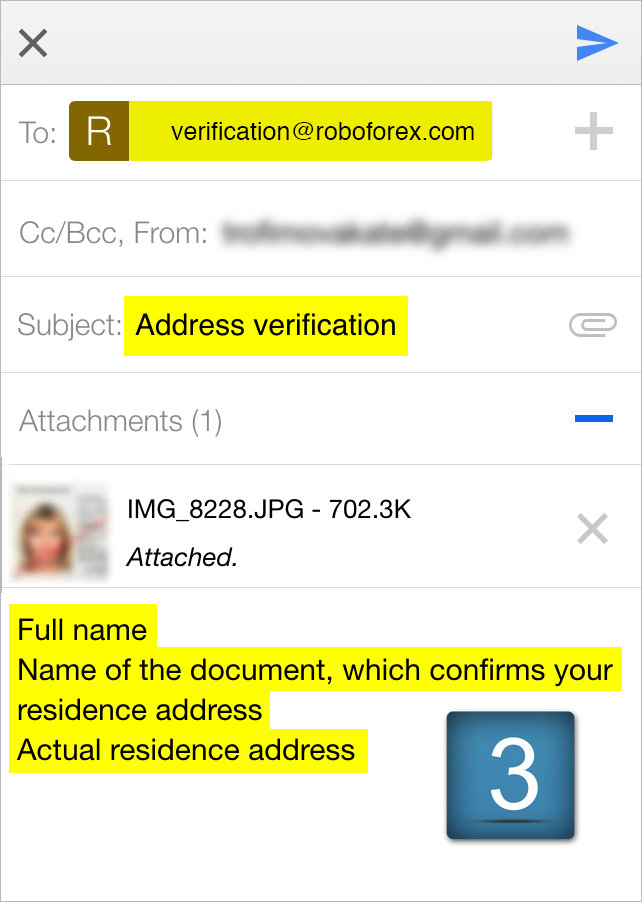Verification using your mobile phone
Verification – is a documentary confirmation of your personal information. After passing the verification, you'll have access to several additional opportunities: Tradable Protection up to 70% for the first deposit, "Rebates" program, free-of-charge access to VPS-server, and many others.
Passport verification using your mobile phone:
1. Use your mobile phone to take a picture of passport’s two-page spread with your photo.
2. Open the file with the photo you made and select "share" and "Mail".
3. Type "Passport verification" in the title of e-mail.
4. In the message body specify:
- Full name
- Passport series and number
- Issuing authority
- Date of issue
- RoboForex Members Area e-mail
5. Send e-mail to verification@roboforex.com. After the request is processed, you’ll receive the notification with the results by e-mail in two days. After passing the verification, your status in Members Area will be changed to "Verified".
Address verification using your mobile phone:
1. Use your mobile phone to take a picture of the document, which confirms your residence address.
2. Open the file with the photo you made and select "share" and "Mail".
3. Type "Address verification" in the title of e-mail.
4. In the message body specify:
- Full name
- Name of the document, which confirms your residence address
- Actual residence address
5. Send e-mail to verification@roboforex.com. After the request is processed, you’ll receive the notification with the results by e-mail in two days. After passing the verification, your status in Members Area will be changed to "Verified".
Please note, that the document, which confirms your residence address, can’t be older than 6 months.