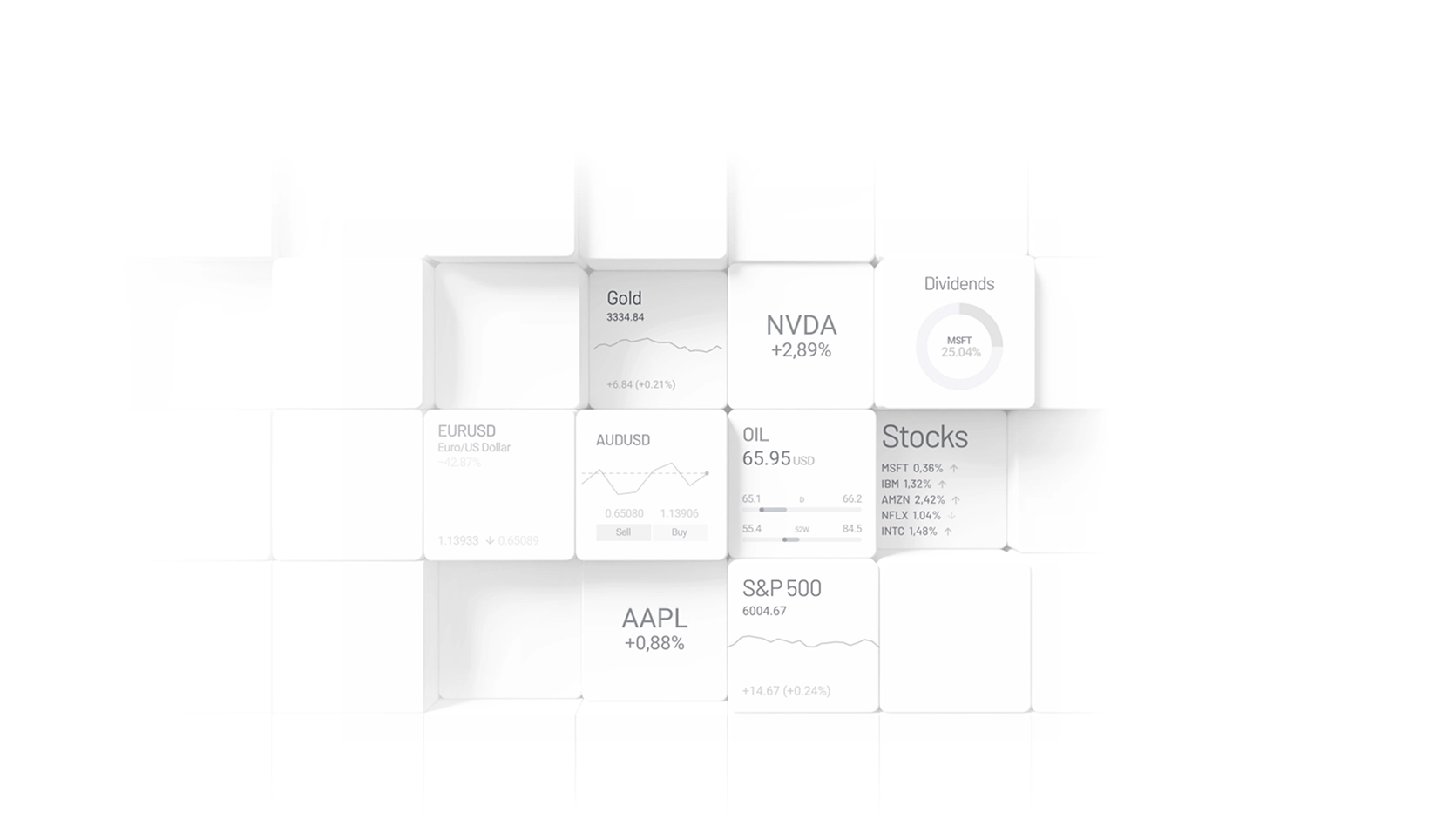Your CopyFX is now the Copy Trading Service — improved, upgraded, seamless. Learn more
Why Copy Τrading?
Beginner-Friendly
Enter the markets easily by copying experts
Save Time
Copy trades automatically while keeping complete control of your funds and risk
No Complex Platforms
Get started without learning complex tools or trading apps
No Decision Fatigue
Skip the stress of market analysis
Follow Τop Τraders
Use watchlists and filters to find a perfect match for your capital and ambitions.
All strategies* - Past performance does not guarantee future returns
16 years
of industry experience
FSC
Regulated
up to
20 000 EUR
fund protection
40 +
Awards