Sms verification
Instructions how to pass SMS verification
Login to your RoboForex Members Area and choose "SMS Verification" from "Profile" section.

Enter your mobile phone number according to the international number format and click on "Confirm".

You will receive a SMS message with the confirmation code.
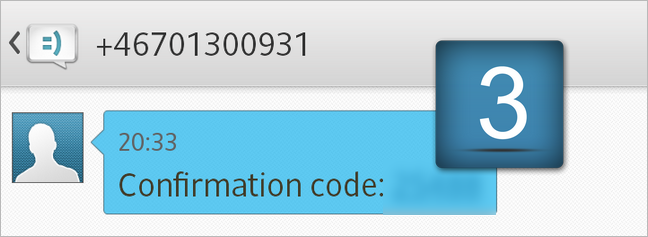
Enter the code you received and click on "Confirm".

After passing SMS verification, you can enable one or several SMS services. Tick the services, which are interested to you, and click on "Confirm".
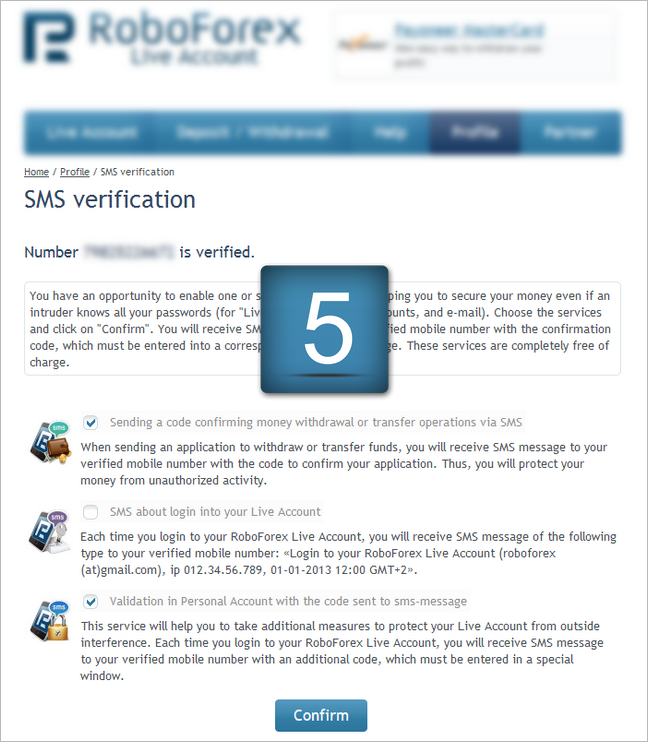
You will receive a SMS message with the confirmation code.
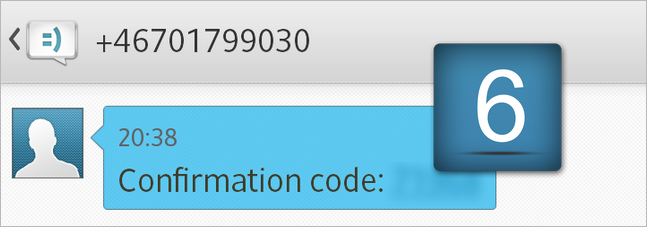
Enter the confirmation code you received and click on "Confirm".

After these steps are completed, SMS services will be enabled.
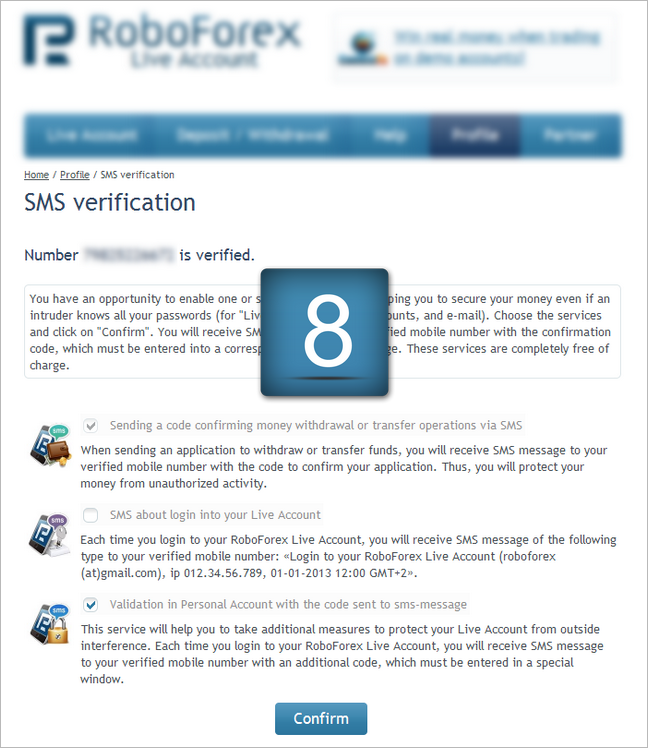
Please, note that these services are free-of-charge and by enabling them you will prevent any intruders from getting access to your funds even if they know your passwords from Members Area, trading accounts, and E-mail.
